 Step 1. Note the parts of the focus drive: 1 - motor/controller assembly with the cable, 2 - mounting plate with the sleeve attached by an adjustable standoff, 3 - screws and washers. |
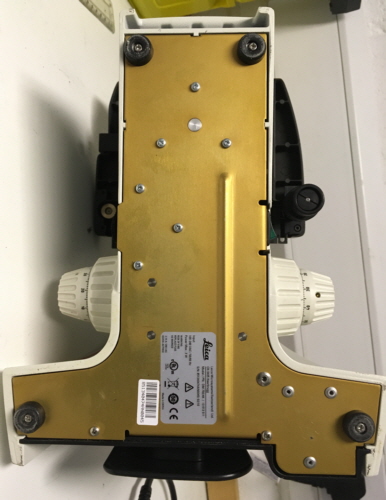 Step 2. Turn the microscope upside down and remove the rubber feet. Loosen the set screw in the left fine focus knob and remove it exposing the focus shaft. |
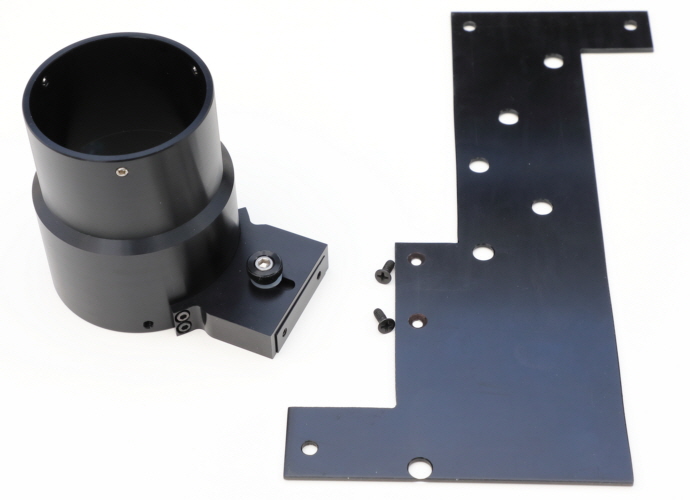 Step 3. Unscrew the standoff from the mounting plate. |
 Step 4. Put thick washers over the holes that were under the rubber feet. Put additional washers under the bottom right foot to compensate for the plate thickness. Reattach the rubber feet through the mounting plate using the included longer screws. |
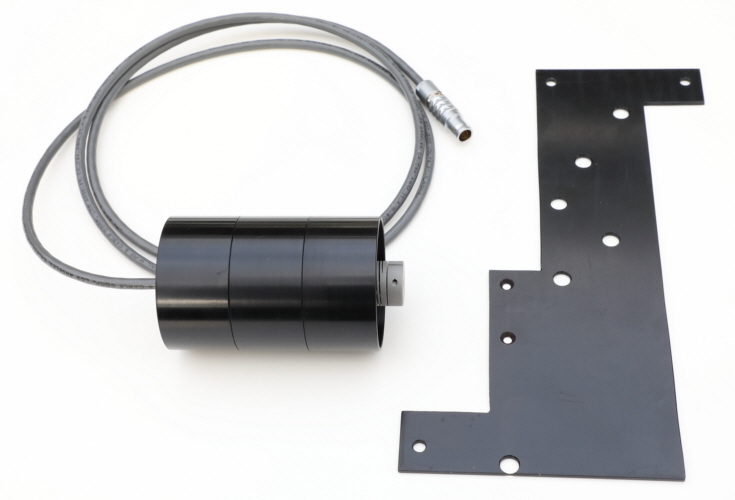 Step 5. Attach the motor/controller assembly to the microscope focus shaft exposed in step 2. To do this, push the flexible coupling onto the focus shaft so that the shaft goes into the hole of the flexible coupling. While doing this, hold the fine focus knob on the other side of the microscope to prevent the shaft from sliding out. Tighten the set screw in the flexible coupling to fix it to the focus shaft. |
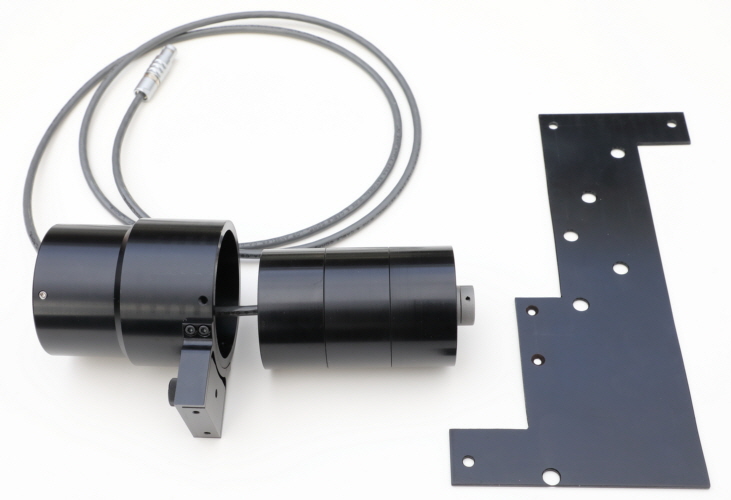 Step 6. Pull the sleeve with the standoff over the cable and over the motor/controller assembly. |
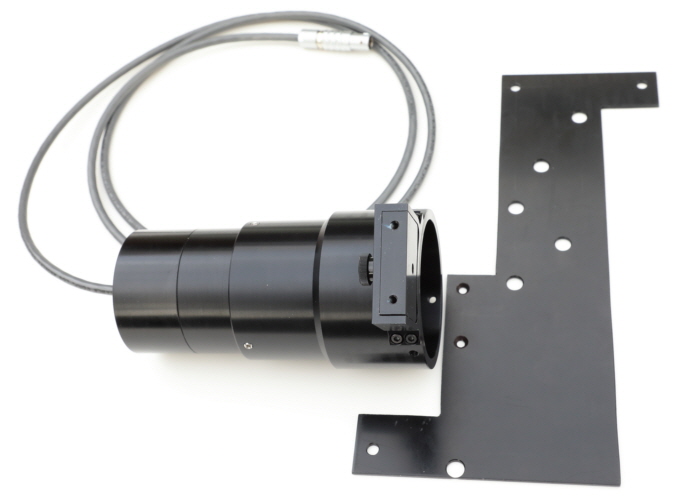 Step 7. Align the standoff with the mounting plate and reattach it to the mounting plate. |
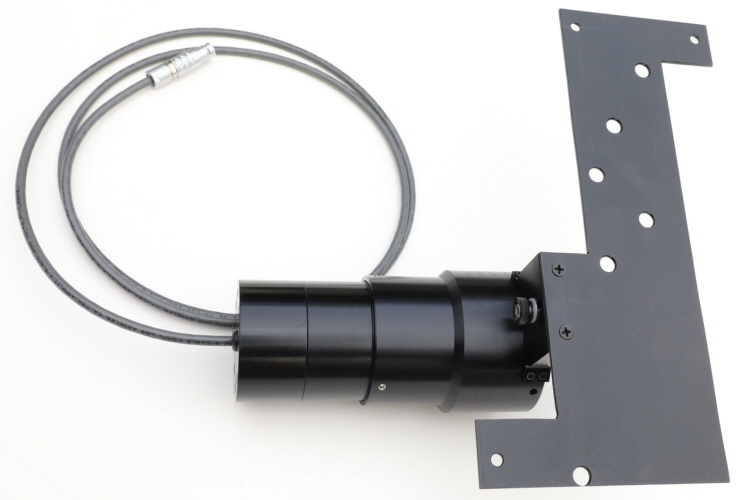 Step 8. Fix the motor/controller assembly in the sleeve with the three set screws that are at the end of the sleeve. |