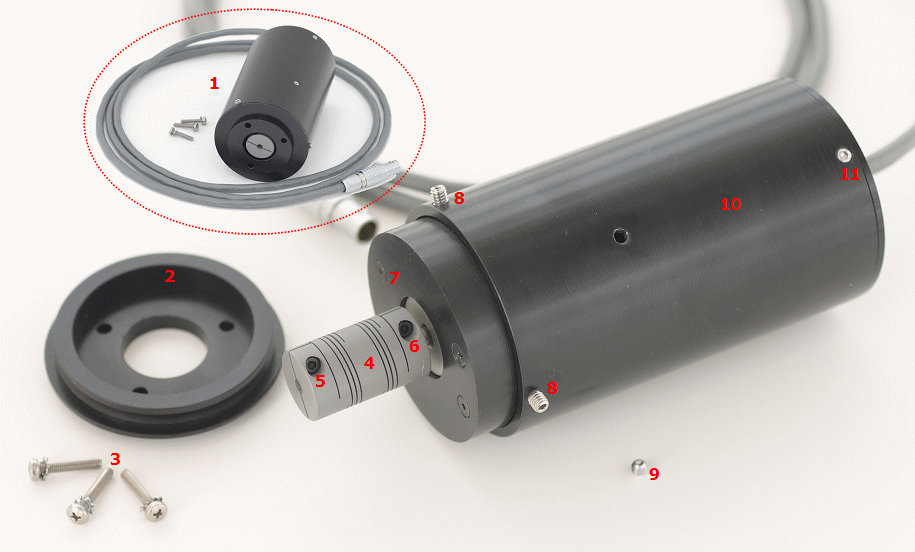 The Focus Drive is supplied assembled with three screws as shown in the inset 1. To prepare for installation remove both the fine focus and the coarse focus knobs on the left side of the microscope. Step 1. Loosen three set screws 8 and remove the mounting plate 2. Step 2. Unscrew the set screw 9 and pull the motor/controller assembly 7 by the flexible coupling 4 out of the sleeve 10 as shown. Step 3. Loosen the socket-head screw 6 and remove the flexible coupling 4 off the motor shaft. Step 4. Loosen the socket-head screw 5 and push the flexible coupling 4 onto the microscope fine focus shaft. If the end of the shaft has lubricant, wipe it off. Be careful to support the shaft from the right side of the microscope to prevent it from sliding out. Tighten screw 5. Step 5. Mount plate 2 in place of the microscope coarse focus knob and fix it with three screws 3. Step 6. Push the motor shaft into the flexible coupling 4 and tighten screw 6. Step 7. Slide the sleeve 10 until the set screws 8 align with the groove in the mounting plate 2 and tighten the screws. Step 8. Fix the motor/controller assembly in the sleeve with the set screw 9. This completes the installation. Screws 5 and 6 in the flexible coupling must be really tight to prevent slippage. |