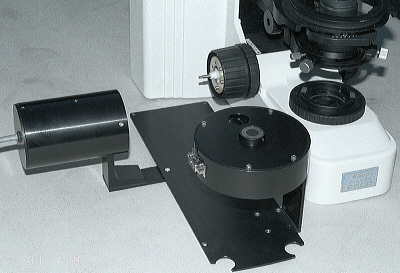 Step 1. Depending on the ordered configuration you will receive bottom plate with focus drive, or filter wheel, or both. |
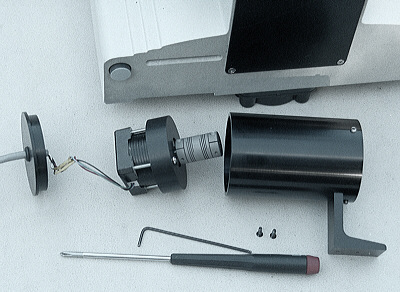 Step 2. Put the microscope on the back (after removing the lamphouses). Unscrew the four screws holding the original bottom plate. Remove the original bottom plate and replace it with the provided bottom plate. Use the original or provided screws to attach the new bottom plate. Partially disassemble the focus drive as shown. To do this, loosen two set screws in the sleeve and unscrew the L-bar from the bottom plate. |
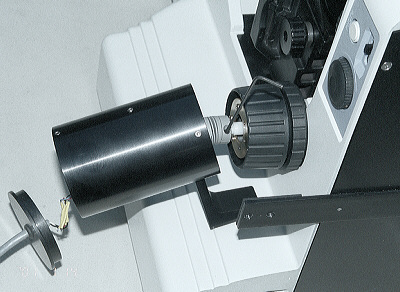 Step 3. Push the motor through the sleeve and attach the flexible coupling to the fine focus shaft of the microscope. |
 Step 4. Attach the L-bar to the bottom plate with provided screws. |
 Step 5. Tighten the set screw holding the motor in place, then tighten the set screw holding the back cover. |
 Step 6. Unscrew the rubber feet, put provided washers, and screw the feet back in. |
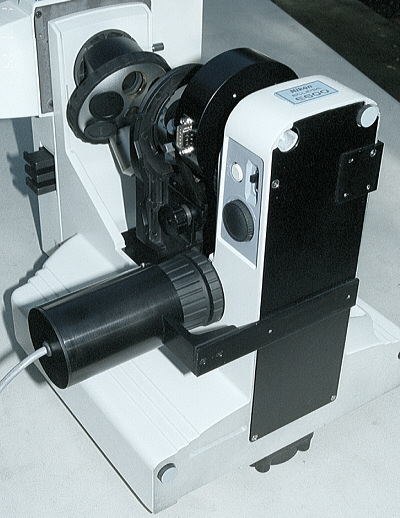 Step 7. This completes the installation. |