 Step 1. Put the microscope on a flat surface. |
 Step 2. Unscrew the three screws from the base plate as shown. |
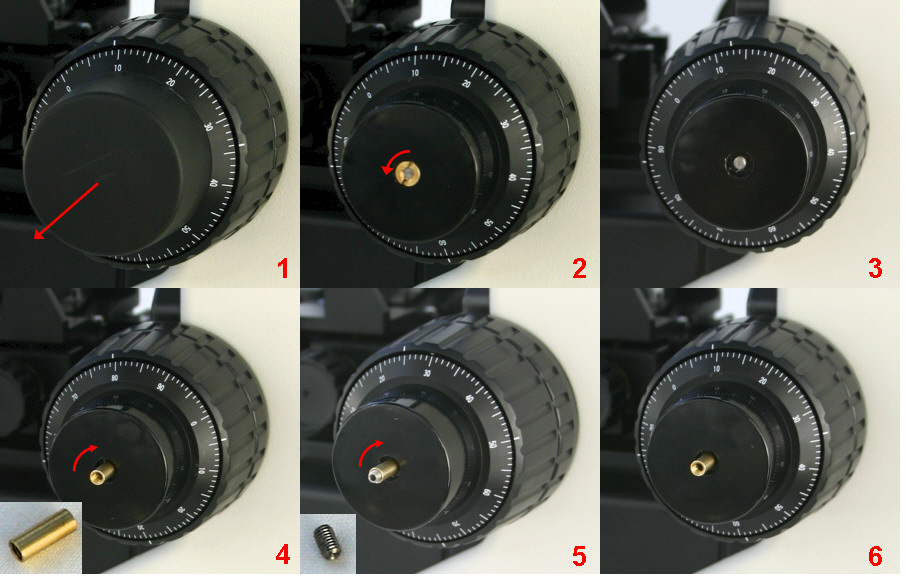 Step 3. 1: Remove the rubber cover of the fine focus knob. 2-3: Unscrew the retaining nut from the shaft. 4: Mount the provided brass barrel with internal thread on top of the shaft and screw it in tightly. 5-6: Insert the provided set screw into the barrel and screw it in all the way to the shaft. |
 Step 4. Disassemble the focus drive as shown. |
 Step 5. Attach the base plate with the three provided screws in the holes of the step 2. |
 Step 6. Pull the motor assembly out of the focus drive. Mount the flexible coupling on the shaft (now extended by the brass barrel) and fix it by tightening the socket screw as shown. |
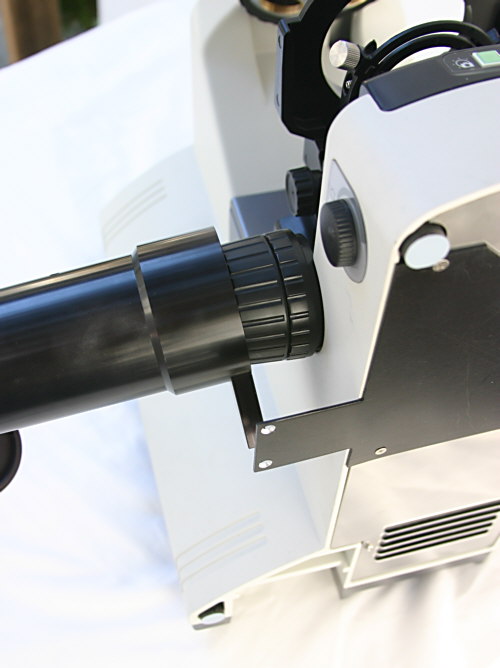 Step 7. Pull the sleeve of the focus drive over the motor assembly. |
 Step 8. Attach the sleeve to the base plate with the screws released in step 4 disassembly. |
 Step 9. Insert the back cover into the sleeve of the focus drive while carefully folding the motor wires inside. |
 Step 10. Tighten the set screw holding the motor in place. Tighten the set screw holding the back cover. This completes the installation. |