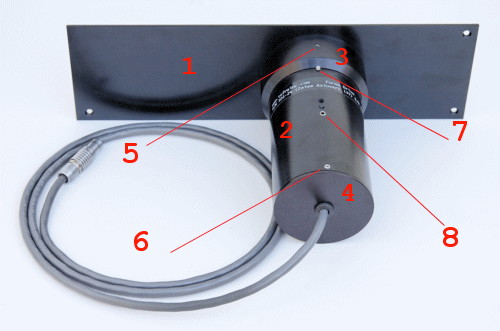 Step 1. Note the parts of the focus drive: 1 - base plate, 2 - sleeve, 3 - retaining ring, 4 - lid (behind the lid is the motor/controller assembly), 5 - set screw in the retaining ring (there are three of them), 6 - set screw for the lid, 7 - centering pin in the sleeve and corresponding notch in the retaining ring, 8 - set screw for the motor/controller assembly |
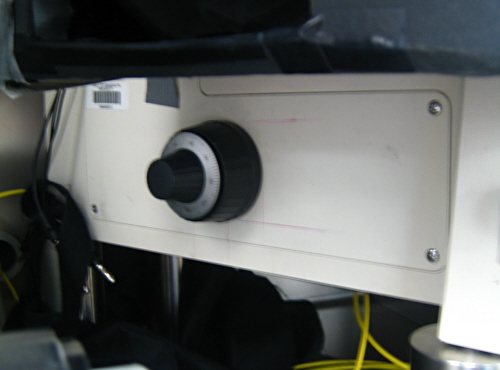 Step 2. Note that the focus drive mounts on the left side of the microscope if viewed from the back as in the picture. |
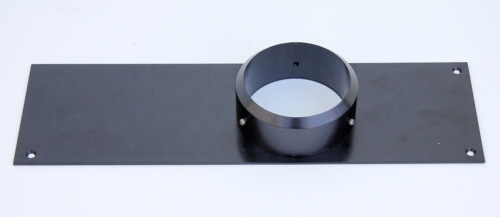 Step 3. Loosen three set screws 5 on the retaining ring and pull the sleeve out of it. Mount the base plate to the microscope side shown in step 2, using the three original screws. The retaining ring should freely go over the coarse focus knob. |
 Step 4. Loosen set screw 6 and open the lid. Loosen set screw 8. |
 Step 5. Pull the motor/controller assembly by the flexible coupling 9 to the front of the sleeve. Unscrew the set screw holding the fine focus knob on the microscope and pull the fine focus knob off the shaft. |
 Step 6. Push the flexible coupling over the microscope focus shaft and tighten set screw 10. |
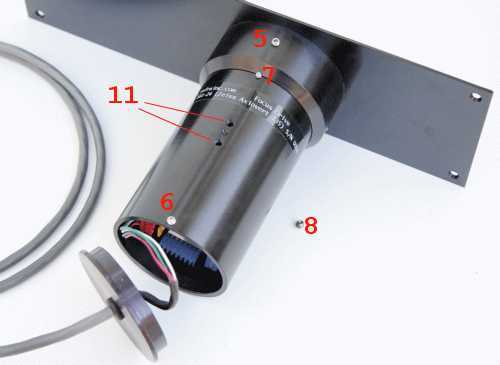 Step 7. Push the sleeve 2 into the retaining ring 3 until the centering pin 7 is in the centering notch. Tighten the three set screws 5 on the retaining ring. Insert set screw 8 into one of the holes 11, which is against the motor/controller assembly and tighten it. Carefully fold the cable under the lid to form a circle and insert the lid into the sleeve. |
 Step 8. Tighten set screw 6. This completes the installation. |