ExeLiftTool is an executable that sends its command-line arguments to LiftTool (which must be already running).
Example as seen from a DOS prompt:
C:\Program Files\ExeLiftTool>ExeLiftTool Z Rel 100
This will send Z Rel 100 to LiftTool, which will execute it.
Download ExeLiftTool package, unzip and install by running setup.exe.
Example of calling LiftTool through ExeLiftTool from a SPOT macro (the path to the ExeLiftTool.exe will be different on your system):
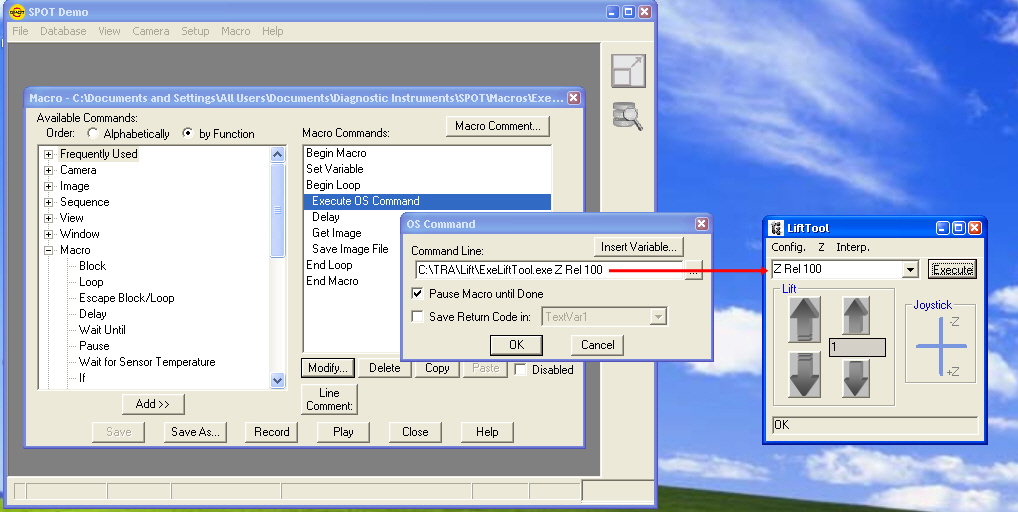
The following macro will acquire a z-stack of 5 images separated by 100 microns in Z. It is assumed that camera parameters are set before running the macro.
BeginMacro
SetVar(Variable="NumVar1";
Value="5";)
BeginLoop(Count=NumVar1;)
ExecOSCmd(CmdLine="C:\TRA\ExeLift\ExeLiftTool.exe Z Rel 100";
PauseMacro=Yes;)
Delay(Delay=5000;)
CloseImgWindow(Offset=0; ForceClose=Yes;)
GetImage(UserPrevExposure=Yes;)
SaveImgFileAs(Interactive=No; BPC=8; File="C:\Documents and Settings\All
Users\Documents\Diagnostic Instruments\SPOT\Images\%CurDate%-%CurTime:s%";
Type="JPEG"; Overwrite=Yes; CreateFolder=Yes; JPEGQuality=100;
Thumbnail=No;)
EndLoop
EndMacro